Top Droppers Widget for Blogger
Wednesday, October 22, 2008
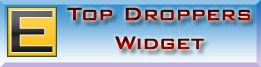 In the previous post, we learnt how to install the Recent Droppers widget for Blogger. In this post, I am going to cover the Top Droppers widget for Blogger.
In the previous post, we learnt how to install the Recent Droppers widget for Blogger. In this post, I am going to cover the Top Droppers widget for Blogger.The Top droppers widget is meant to display the links of top droppers from Entrecard on your sidebar. While recent droppers widget will reward every dropper for a short period of time, the top droppers widget will reward only bloggers who consistently drops on you. If you have a good blog, then the droppers will fight hard to get a link from you. In return, you might get regular droppers.
Now, we will see how to install the Top Droppers Widget for Blogger/ Blogspot. If you have followed my instructions to install the Recent Droppers widget, you will find the instructions here very similar.
How to install the widget?
- Log in to your Entrecard account
- Click on the "Statistics" button, located on the top menu.

- Scroll down the Statistics page to a section titled "Top card droppers". You will see an orange colour RSS button besides the title. Click on the feed button.
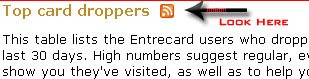
- This will open a new window. Look at the address bar in your browser window. The address should look like "http://entrecard.com/feeds/top_droppers/XXXXXXXXXX/rss2.0". Copy the address; we need to use this later in Blogger to create the widget
- Now, log in to your Blogger account
- On your Blogger Dashboard, click on the "Layout" link

- This will take you to the "Page Elements" tab. Decide where you want to insert the recent droppers widget and click on the "Add a Gadget" link accordingly.

- Scroll down the list, find a gadget titled "Feed" and click on the "+" button

- This will open the "Configure Feed" window. Here, you need to paste the URL copied from Entrecard (Refer to step 4). Click on the "Continue" button
- If you have pasted the feed URL correctly, you should see a prview of your top droppers in the window now
- Blogger allows you to display a maximum of 5 droppers. If you want to display less than 5 links, select the number accordingly. Once you are satisfied, click "Save"
That completes the installation of your Top Entrecard droppers widget. Feel free to post your queries here, if you have any. Please subscribe to my feed if you like this post
21 comments:
What if my blog is still using the Classic template version. How do I add these widgets on my blog then?
Hi PuNiao,
I do not have a solution for classic templates right now. I will let you know if I could get the solution for that.
But, my suggestion is to change to the new Blogger version. It will make life easier for you. Thanks.
Hi manick I cant remember whether I have ask you earlier or not.But I want to know what are using to show raw html/java code in any post? I mean ,suppose you are recommending any widgets or blogging tips where you are giving reader some code to copy,then what are you use for this purpose?
Hi Free Money Maker,
I am manually doing it right now. I used to copy the HTML code to a MS-WORD and then search for "<" and replace it with "& lt;" and similarly do it for other tags.
But, there is a code converter available for you to use from eBlog Templates. You just have to paste your HTML/Javascript code into the text box and click the button. It will give you the converted equivalent text for you. You can try this at Blogger AdSense Code Converter.
Thanks. I hope that helps you.
This is a very useful and helpful tutorial. I am in blogger platform but i can install anything i want to when i want to... just that top droppers is not on my mind to put in my site... i think the best reward for them is to return the drop and give them lots of page views...
But this tutorial, is prretty helpful.. Thanks for sharing.
Very detailed and comprehensive with lots of screenshts that are obviously a big help!
Bbravo!
Great tip!
I salute your patience in sharing this to your readers!
Hmmmm.. very thorough teaching here..
You're such a guru!
WebbieGurl: Thanks for your comments. I am glad that you find the tutorial helpful.
Rogue: Thanks for your comments. I want to keep it that way so that even the beginners face no difficulty in installing these gadgets/ widgets.
My TAEX: Thanks. I like activities that require you to go down to details.
ILPT: Thanks for your comments. By the way, I am not a guru. I am a learner too, just sharing my knowledge with other fellow bloggers.
This wouldn't work a week ago when they disabled that RSS to reduce network traffic. I hope Entrecard doesn't have to do it again.
NathanKP - Inkweaver Review
Hi Nathan,
Probably, that might be a temporary issue. Thanks for your comments.
This is a great tool. I'd been searching the forums and Google trying to find a widget that would do exactly this, so I'll be updating my 3 blogs.
I have seen some blogs with Top Droppers and they also have the cards/pictures - is there a feed for that also, or are they probably doing this manually ?
Janet
Hi Janet,
Thanks for your comments. So far, I have no idea how to get the entrecard pictures together with the links. If I come across anything, I will update here.
this is a great post. how can I get this done for wordpress?
Hi "Whateverebay",
Thanks for your comments. But, unfortunately, I am a Blogger man. I have no idea about Wordpress blogs. Sorry about that.
Thanks so much!!! I also got the widget for blog stats.
Hi Kreations,
Thanks for using the widget. Hope you find it useful.
Thanks very much, very straight forward and works pretty well I must say. :)
Hi Bem69,
Thanks.
Do you want to get a loan for your home? Joe know loans has the best calculators who can give you loans for your homes. You can go to CHDAP Program in California for the Loans.
Post a Comment